Usernames and Passwords
Login On
To log onto the website, enter your username and password in the Login box. Once you login you will be taken to your own personalised page.
You must have 'Cookies Enabled' to login to the website. If you entered your username and password correctly but you get a message to login again then you may not have cookies enabled. Click here for a quick guide on how to enable cookies for the website.
Forgotten Password 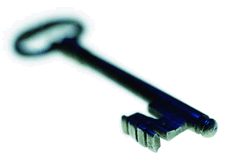 If you have forgotten your password then you can request a new one by clicking on the reset password? link. This will display a form where you can enter either your username OR your registered email address (the one that is registered with the website). Once you have entered one of these, press the 'Retrieve Details' button and an email will be sent to your email box containing a link that will reset your password.
If you have forgotten your password then you can request a new one by clicking on the reset password? link. This will display a form where you can enter either your username OR your registered email address (the one that is registered with the website). Once you have entered one of these, press the 'Retrieve Details' button and an email will be sent to your email box containing a link that will reset your password.
For security reasons you will need to click on the link that is sent in the email which will then send a second email with your new password. This security measure ensures that only you can reset your own password as it requires that you access your email inbox before the password is reset.
Changing your Password
The password originally sent would be a randomly generated one. It is recommended that you change it to one that is easier to remember. To do this, login to the Haslingfield Endowed Primary School website and go to Options under your menu and click 'Change Password'.